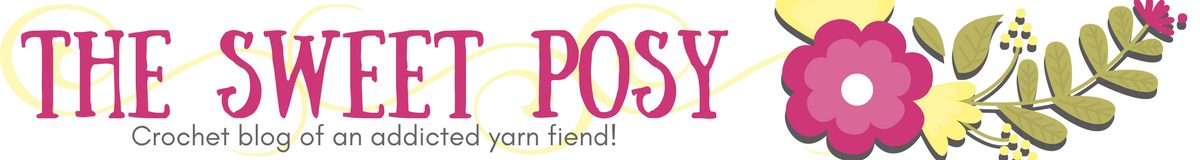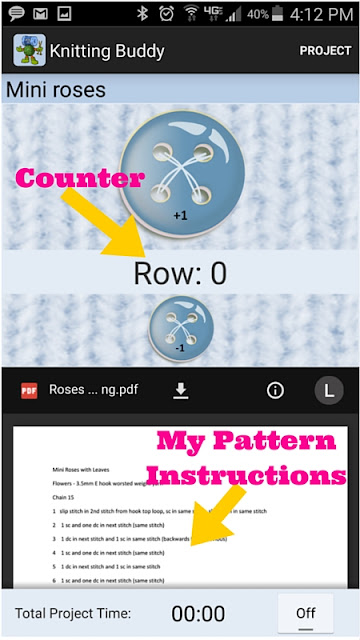Like many, I’ve used various forms of counting my rows and stitches to keep track of where I am in a pattern.
I’ve used a pencil and paper and/or a checklist. I’ve used little plastic markers in my project. I’ve used a calculator on my phone and just hit “+1” each time I’d finished a row or a step. I’ve manually counted over and over because I’ve come out with different results each time (and I can’t always tell one row or stitch from another). I’ve even slid a ruler under each line of a pattern’s instructions as I’ve followed along
But, in trying to crochet the mini roses last night, I ran into more challenges than ever. I had to start over five times before I was able to finish the first one. (Then my Chihuahua got to it and destroyed it but that’s another story….)
The combination of stitches alternates back and forth and you do multiple stitches inside each of the chains in the foundation so I kept losing track of what I’d counted as a stitch, how many of them I’d done, and which of the steps I was on.
Off I went to the internet to finally research row counting apps. I went with one called “Knitting and Crochet Buddy” from the Google Play Store (I have a Samsung Galaxy S5). I “splurged” for the paid version because it’s only $3.99 for a lifetime of updates. That seemed cheap and while the only feature of the upgrade version is that you don’t get the ads and you can use a prettier button for counting I hate ads in my apps so it was worth it to me. I didn’t want to be in the middle of a project and accidentally fat-finger to an ad in the middle of counting.
One hurdle was that the pattern I was following was in video form. I had typed up the instructions by watching the video and then printed them out but the Knitting & Crochet Buddy app lets you link to a pattern online so you can have the instructions right there on your phone. I wanted to take advantage of that feature but not with the video.
I converted my typed instructions into a PDF on my laptop, uploaded it to Google Drive and then I was able to put that link in the Project Settings. Now, when I bring up the counter for the mini rose project I also see the step by step instructions I’ve prepared on the same screen. Cool!
I had numbered the steps in my document, too, so when I hit the counter button it keeps track of which step I’m on and I can quickly scroll through the written instructions to find the next task. I love this!
The next time I’m visiting my mother and wished I’d brought a pattern with me – I’ll have it right on my phone!
In one little app on my smart phone I can keep track of all the crochet projects that I’m working on, the patterns, the yarn I’m using for each one, any additional notes for a pattern, the date I started a project, how long I’ve spent on it, and what row I’m on. It will also keep track of repeats.
I believe I could use the additional notes field to log all expenses, too, if I really wanted to know how much I’ve spent on each item.
There’s also a place to input all the knitting needles and crochet hooks you own so when you’ve wandered into JoAnn’s and are staring at the racks of crochet hooks you won’t end up buying a size or style you already have. Just a quick check of your phone and you’ll know which ones you’re missing.
I’ve only been using it for a day so who knows what I’ll run into in the future but so far it’s saved me a great deal of hassle with those darn roses so I’m thrilled!